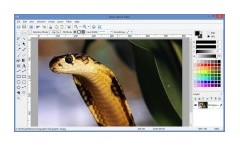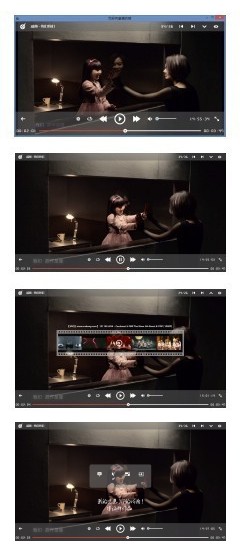|
|
Color Storm is a high performance and powerful image viewing, processing and editing software, providing you the excellent imaging experiences and surprizing powerful functionality with a creative open architecuture. More Details for Extensions 
1. The Most Convenient Image Viewing
Easy to use view combinations and viewing functions providing you unprecedented image viewing experiences. Creative folder preview helps you know what's in the folder without opening it.
2. Powerful Image Processing and Editing
The software provides you over 20 kinds of image processes or transformations. You can easily extend the editing abvility by using extensions.
3. Advanced Image Loading Technology
Color Storm uses the advanced dynamic image loading technology which provides the most extraordinary imaging experiences than ever.
4. Powerful Wallpaper Slider
Wallpaper Slider provides you powerful ability to setting images as wallpaper, automatically change wallpaper and the flexibility of control.
5. Creation of Screen Saver and Image Package
You can turn your favorited pictures into screen savers. Transitions helps you easily make a wonderful screen saver. If you want to demonstrate some images, image package certainly can help you out.
6. Creative Architecture and Functionality
Color Storm uses an open architecture. Extensions can help to extend almost all the aspects of imaging functionalities such as viewing, editing, browsing and saving.
7. Frequently Used Image Format Support
The general formats supported are JPEG, BMP, PNG, GIF, ICO, CUR, WMF, EMF, PCX, PSD and TGA.
8. View encrypted images or play encrypted videos
You can view encrypted images or play encrypted videos without decrypting on disk. Use Color Storm File Master to encrypt images, zip/rar files or videos in batch.

|

|
 | Color Storm Player |
|
|
Color Storm Player is a powerful, fast and easy to use multimedia player. If you have already downloaded and used Color Storm, you may no need to download this standalone program. Color Storm already has an integrated version for you to use, and also provide the capability to preview video files in Color Storm as well.
1. Powerful to Play Most of Multimedia Formats
Color Storm Player use the popular open source multimedia codec library FFmpeg to do decoding. Support most of the video or audio file formats: Basic Video File(*.avi, *.mpg, *.mpeg, *.mp4), Windows Media File(*.asf, *.wmv), Flash Video File(*.flv, *.f4v), QuickTime Video File(*.mov), Other Video File(*.3gp, *.m4v, *.ts, *.tsv, *.gxf, *.dvb, *.mkv, *.mxf, *.ogg, *.ogv, *.vob), Audio File(*.wav, *.mp3, *.wma, *.ogg, *.oga, *.f4a, *.acc, *.m4a, *.tsa).
2. Easy to Use and Neat User Interface
The user interface is designed in a way to be simple and neat, but to be flexible enough to easy to use, providing all the powerful functions and conviniences.
3. Play List Preview and Navigation
You can preview and scroll through the play list, pick up one to play and navigate seamlessly as you will.

|
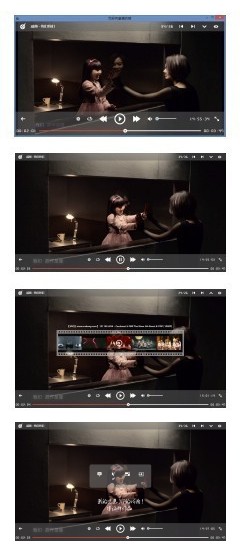
|
 | Color Storm Paint |
|
|
Color Storm Paint is a fast and easy to use tool for image editing, providing you powerful image editing capabilities. If you have already downloaded and used Color Storm, you may no need to download this standalone program. Color Storm already has an integrated version for you to use. More Details 
1. Full Set of Tools for Image Editing
Color Storm Paint supports a lot of tools. Ellipse Selection Tool, Lasso Tool, Magic Wand Tool, Move Selection Tool, Move Tool, Color Pick Tool, Brush Tool, Pencil Tool, Eraser Tool, Fill Tool, Gradient Tool, Image Tool, Text Tool, Line Tool, Curve Tool, Rectangle Tool, Round Rectangle Tool, Ellipse Tool, Free Shape Tool, Regular Polygon Tool, Arrow Tool, Drag Tool, Zoom Tool.
2. Image Layer Support
By using image layers, you can create one or more layers and perform complex image editing on each layers and combine the effect using layer algorithms.
3. Flexible Tools for Color Selection and Adjustment
Comprehensive tools for picking, selection or adjusting drawing colors. Support RGB or HSV color space adjustment.
4. Transparent Image Editing Support
Using Color Storm Paint, you can edit and saving transparent images, as well as control the exact color of each pixel when editing.

|
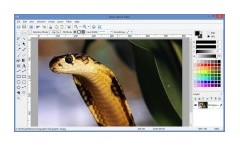
|
 | File Master |
|
|
File Master is a powerful tool for performing batch file operations. One major difference with Explorer is you can pause any time in the middle of the batch operation. This is useful when you are copying tens or hundreds of GB of data and it may last several hours.
1. Batch Copy or Move
Copy or move folders in batch. If backup driver is specified, make a copy at the same location in the backup driver.
2. Batch Delete
Delete folders in batch. If backup driver is sepcified, delete the copy at the same location in the backup driver.
3. Batch Clean or Shrink
Batch Clean deletes all the empty folders in the specified folders. Batch Shrink removes the intermediate level of folders if they are trivial levels.
4. Batch Rename
Rename the selected folders and files recursively. You can choose to rename only files or only folders. You can also specify the numbering schema.
5. Batch Encrypt or Decrypt
Encrypt or decrypt the files in the selected folders and its sub folders. The encrypted images, archive files or videos can be viewed or played directly in Color Storm by entering the password.
6. Batch Compress or Decompress
Batch Compress creates zip files from the selected folders and files recursively. Batch Decompress unzips the zip files in the selected folders and sub folders.

|

|
|